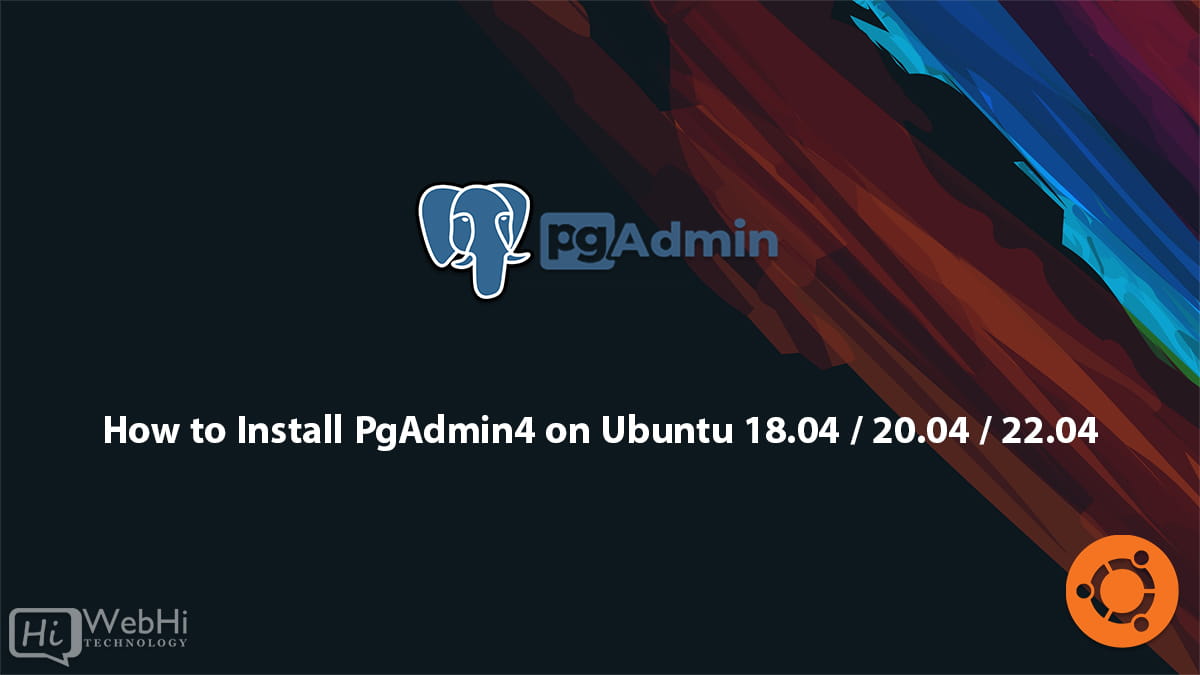
PgAdmin4 is an open-source administration and management tool for PostgreSQL, and it can be installed on Ubuntu in just a few easy steps. In this article, we will provide you with a step-by-step guide on how to install PgAdmin4 on Ubuntu.
Step 1: Update your Ubuntu system
Before you begin installing PgAdmin4, it is recommended to update your Ubuntu system to ensure that you have the latest security patches and bug fixes.
To update your Ubuntu system, open a terminal and enter the following command:
$ sudo apt update && sudo apt upgrade -yThis will update your system and install any available upgrades.
Step 2: Install PostgreSQL
PgAdmin4 is a management tool for PostgreSQL, so you need to have PostgreSQL installed on your system. To install PostgreSQL, enter the following command:
$ sudo apt install postgresql postgresql-contrib -yThis command will install the PostgreSQL server and some additional utilities that you may find useful.
For a detailed tutorial, visit our guide on How to Install PostgreSQL in Ubuntu 18.04/ 20.4/ 22.04.
Step 3: Install PgAdmin4
To install PgAdmin4, you need to add the repository for the latest version of PgAdmin4 to your system. To do this, enter the following commands in your terminal:
$ sudo curl https://www.pgadmin.org/static/packages_pgadmin_org.pub | sudo apt-key addThis command adds the public key for the PgAdmin4 repository to your system.
Next, add the repository to your system’s sources.list file by running the following command:
$ echo "deb https://ftp.postgresql.org/pub/pgadmin/pgadmin4/apt/$(lsb_release -cs) pgadmin4 main" | sudo tee /etc/apt/sources.list.d/pgadmin4.listThis command adds the repository for the latest version of PgAdmin4 to your system’s sources.list file.
Now update your system’s package list:
$ sudo apt updateAnd finally, install PgAdmin4 by running the following command:
$ sudo apt install pgadmin4This command installs PgAdmin4 and all its dependencies.
Step 4: Access PgAdmin4
After installation, you can access PgAdmin4 by opening your web browser and entering the following URL:
http://localhost/pgadmin4
This will open the PgAdmin4 login page. Enter your login credentials (default username is “[email protected]” and default password is “admin”) and click the “Sign in” button to access the PgAdmin4 web interface.
Step 5: Configure PgAdmin4
Once you have logged in to PgAdmin4, you may want to configure it to suit your needs. You can do this by clicking on the “File” menu and selecting “Preferences”.
Here you can configure various settings such as the default server group, the default language, and the default font size. You can also configure advanced settings such as SSL certificates, email notifications, and backup options.
Step 6: Create a Server
To start managing your PostgreSQL databases using PgAdmin4, you need to create a server. To do this, click on the “Servers” menu and select “Create Server”.
In the “Create – Server” dialog box, enter the following details:
- Name: A name for the server
- Host: The IP address or hostname of the server where PostgreSQL is installed
- Port: The port number on which PostgreSQL is listening (default is 5432)
- Maintenance database: The name of the database that you want to use for administration tasks
- Username: The username that you want to use to connect to the server
- Password: The password for the username
Click the “Save” button to save the server details. You can now connect
Conclusion
In conclusion, installing PostgreSQL on an Ubuntu operating system is a relatively straightforward process that can be accomplished through a few simple steps. By following the instructions outlined in this article, users will be able to easily set up and begin using PostgreSQL to manage their databases. Whether you are new to database management or a seasoned pro, PostgreSQL offers a powerful and flexible solution that makes it easy to create and maintain complex data structures. So if you need a reliable and robust tool for managing your information, look no further than PostgreSQL.
