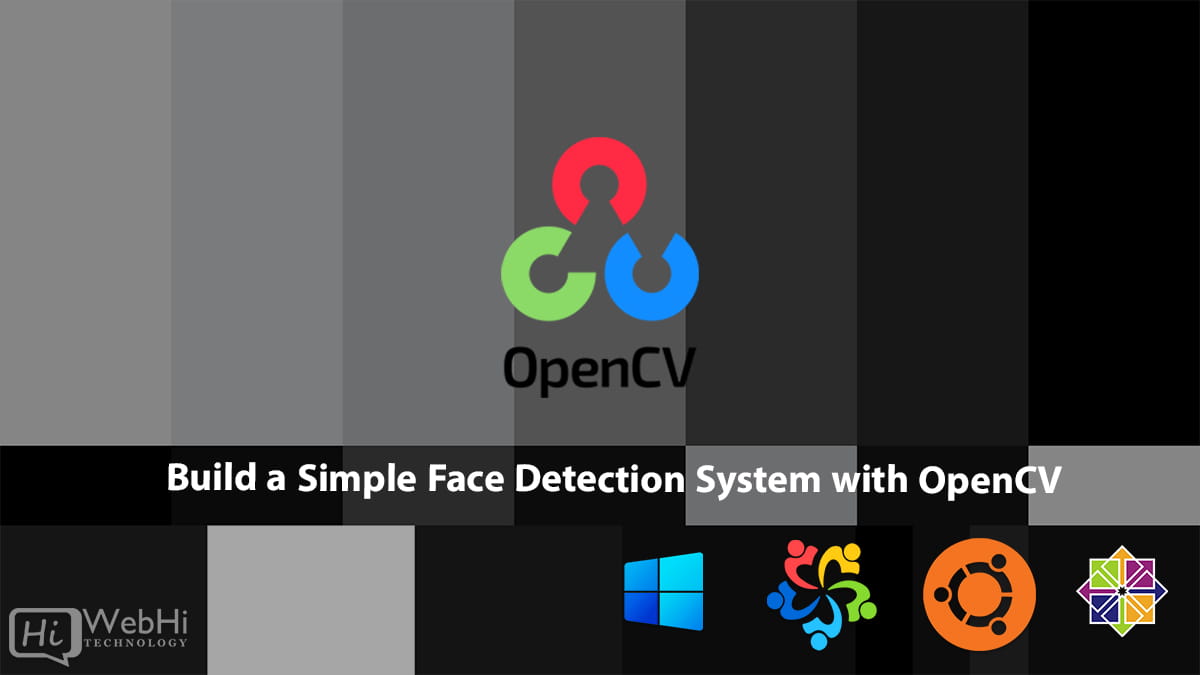
Face detection has become a crucial aspect of many modern technologies, ranging from smartphones to surveillance systems. At its core, face detection involves identifying human faces within digital images or video frames. In this guide, we will walk you through the process of building a simple face detection system with OpenCV, one of the most powerful libraries for computer vision tasks. This tutorial is ideal for beginners and requires only basic knowledge of Python programming. Let’s dive into the world of face detection and OpenCV!
Introduction to Face Detection
Face detection is the first step in many computer vision applications, including face recognition, emotion detection, and augmented reality. It refers to the task of identifying and locating human faces in an image or video. The applications of face detection span across numerous industries—security, entertainment, health, and even retail. Whether it’s unlocking your smartphone with your face, detecting smiles in pictures, or using a Snapchat filter, face detection plays a pivotal role in the interaction between humans and technology.
Face detection relies heavily on machine learning algorithms and complex mathematical models to accurately identify human faces. Over time, these systems have evolved to become more efficient and reliable, and today, anyone can build a functional face detection system with just a few lines of code, thanks to OpenCV.
Why OpenCV for Face Detection?
OpenCV (Open Source Computer Vision Library) is an open-source computer vision and machine learning software library. It contains over 2500 optimized algorithms designed for real-time computer vision tasks. OpenCV’s extensive functionality, cross-platform support, and large developer community make it the go-to tool for developers building face detection systems.
The benefits of using OpenCV for face detection include:
- Real-time performance: OpenCV is optimized for real-time applications, making it suitable for tasks like video processing and real-time detection.
- Cross-platform compatibility: OpenCV works on a variety of platforms, including Windows, macOS, Linux, and even Android and iOS.
- Open-source community: Being open-source, OpenCV has a large and active community, which means finding help, documentation, and resources is easy.
OpenCV’s support for various machine learning models, including the Haar Cascade Classifier for face detection, makes it a powerful tool for developers in the field of artificial intelligence and computer vision.
Key Concepts of Computer Vision
Before we delve into building a face detection system, it’s essential to understand some key concepts in computer vision. These foundational ideas will help you grasp how face detection algorithms work.
- Image representation: Digital images are represented as grids of pixels, where each pixel carries information about color and intensity. A computer interprets images through this pixel data.
- Features: In computer vision, features refer to distinct patterns or characteristics within an image, such as edges, corners, and textures, which algorithms use to identify objects.
- Filters and convolutions: Filters are used to enhance certain features in an image, like detecting edges. A convolution operation applies a filter across an image to highlight specific patterns.
These concepts are fundamental to understanding how face detection algorithms process images to locate and identify human faces.
What is OpenCV?
OpenCV was initially developed by Intel in 1999 and has since grown into one of the most popular computer vision libraries in the world. It offers a comprehensive set of tools for image and video processing, including support for machine learning algorithms. OpenCV’s vast library of functions includes tools for object detection, facial recognition, image classification, and more.
One of the standout features of OpenCV is its ability to perform real-time processing. This makes it ideal for applications such as video streaming and real-time image analysis. For face detection, OpenCV provides pre-trained models and algorithms that allow developers to detect faces quickly and efficiently, even in real-time scenarios.
Preparing Your Development Environment
Before you can start building your face detection system, you’ll need to set up your development environment. This involves installing Python and OpenCV, along with any additional libraries you might need. Here’s a quick guide to get you started:
- Install Python: If you don’t have Python installed on your system, download and install it from the official Python website. OpenCV works best with Python 3.x, so make sure you have the latest version.
- Install OpenCV: Once Python is installed, you can easily install OpenCV using pip, the Python package manager. Open your terminal or command prompt and run the following command:
$ pip install opencv-python- Install NumPy: OpenCV works closely with NumPy, a library for numerical computing in Python. You can install NumPy with the following command:
$ pip install numpyInstalling Python and OpenCV
Now that we’ve outlined the necessary steps, let’s walk through the process of installing Python and OpenCV in detail.
- Windows Installation:
- Download the Python installer from the official website and run it.
- During installation, make sure to check the option to add Python to the system PATH.
- Once Python is installed, open the Command Prompt and use the
pip install opencv-pythoncommand to install OpenCV.
- macOS Installation:
- Use Homebrew to install Python on macOS by running:
$ brew install python- Then, install OpenCV using the pip command mentioned earlier.
- Linux Installation:
- Most Linux distributions come with Python pre-installed. You can install OpenCV using pip or from source if you need the latest features.
Understanding Image Processing
At the core of face detection is the process of image analysis and manipulation, also known as image processing. OpenCV handles image processing in a way that makes it easy for developers to work with visual data. When you load an image into OpenCV, it’s represented as a NumPy array where each element corresponds to a pixel.
- Grayscale conversion: One of the first steps in many face detection systems is converting the image to grayscale. This simplifies the detection process since you only need to focus on light intensity rather than color. In OpenCV, you can convert an image to grayscale with:
gray = cv2.cvtColor(image, cv2.COLOR_BGR2GRAY)- Resizing images: Large images can be resized to speed up the detection process. Resizing reduces the computational load on your system and helps the algorithm run faster:
resized = cv2.resize(image, (width, height))The Haar Cascade Classifier
A common algorithm used for face detection is the Haar Cascade Classifier. This is a machine learning-based approach in which a cascade function is trained on positive and negative images to detect objects—in this case, faces. OpenCV provides pre-trained Haar classifiers that you can use directly in your code.
- How it works: The Haar Cascade Classifier works by scanning the image at different scales and applying the classifier to detect faces. It’s a rapid process due to the cascade structure, which ensures that simple classifiers reject non-face regions early on, allowing the algorithm to focus more on potential face regions.
In OpenCV, the Haar Cascade Classifier for face detection is provided as an XML file, which you can load into your program and use to detect faces.
Loading and Working with Images in OpenCV
To start building your face detection system, you’ll need to load and display images using OpenCV. Here’s how you can do that:
- Load an image:
image = cv2.imread('image.jpg')This will load the image into a variable, allowing you to process it with OpenCV functions.
- Display an image:
cv2.imshow('Image Window', image)
cv2.waitKey(0)
cv2.destroyAllWindows()This code will display the loaded image in a window. The waitKey(0) function waits for any key press before closing the window.
How Face Detection Works with OpenCV
Now that your environment is set up, let’s dive into the working of OpenCV’s face detection algorithm. The typical process involves the following steps:
- Load the Haar Cascade Classifier:
- OpenCV provides a pre-trained classifier for face detection. You can load it using:
face_cascade = cv2.CascadeClassifier('haarcascade_frontalface_default.xml')- Convert the image to grayscale:
- Since the classifier works best on grayscale images, convert your input image to grayscale using the
cvtColorfunction:
gray_image = cv2.cvtColor(image, cv2.COLOR_BGR2GRAY)- Detect faces in the image:
- The
detectMultiScalefunction applies the classifier to the image, identifying faces by drawing rectangles around them:
- The
faces = face_cascade.detectMultiScale(gray_image, scaleFactor=1.1, minNeighbors=5)- Draw rectangles around the detected faces:
- After detecting faces, you can highlight them in the original image using the
rectanglefunction:
- After detecting faces, you can highlight them in the original image using the
for (x, y, w, h) in faces:
cv2.rectangle(image, (x, y), (x+w, y+h), (255, 0, 0), 2)Building Your First Face Detection System
Now that we’ve covered the theory and preparation, let’s start coding a simple face detection system. Here’s a step-by-step guide:
import cv2
# Load the pre-trained Haar Cascade classifier for face detection
face_cascade = cv2.CascadeClassifier('haarcascade_frontalface_default.xml')
# Load the image
image = cv2.imread('test_image.jpg')
# Convert the image to grayscale for better accuracy
gray_image = cv2.cvtColor(image, cv2.COLOR_BGR2GRAY)
# Detect faces in the image
faces = face_cascade.detectMultiScale(gray_image, scaleFactor=1.1, minNeighbors=5)
# Draw rectangles around the detected faces
for (x, y, w, h) in faces:
cv2.rectangle(image, (x, y), (x+w, y+h), (255, 0, 0), 2)
# Display the result
cv2.imshow('Face Detection', image)
cv2.waitKey(0)
cv2.destroyAllWindows()In this code, we first load the pre-trained Haar Cascade classifier, load and convert the image to grayscale, and finally detect faces. The rectangles drawn around the detected faces are displayed in the output window.
Real-Time Face Detection with a Webcam
OpenCV also allows you to perform face detection in real-time using a webcam. This can be useful for applications like security cameras or interactive applications. Here’s how you can implement it:
import cv2
# Load the Haar Cascade Classifier for face detection
face_cascade = cv2.CascadeClassifier('haarcascade_frontalface_default.xml')
# Start the webcam feed
cap = cv2.VideoCapture(0)
while True:
# Capture frame-by-frame
ret, frame = cap.read()
# Convert the frame to grayscale
gray = cv2.cvtColor(frame, cv2.COLOR_BGR2GRAY)
# Detect faces in the frame
faces = face_cascade.detectMultiScale(gray, scaleFactor=1.1, minNeighbors=5)
# Draw rectangles around the detected faces
for (x, y, w, h) in faces:
cv2.rectangle(frame, (x, y), (x+w, y+h), (255, 0, 0), 2)
# Display the resulting frame
cv2.imshow('Real-Time Face Detection', frame)
# Break the loop if the 'q' key is pressed
if cv2.waitKey(1) & 0xFF == ord('q'):
break
# Release the webcam and close windows
cap.release()
cv2.destroyAllWindows()Fine-Tuning the Detection Parameters
To improve the accuracy of your face detection system, you can fine-tune various parameters:
scaleFactor: This parameter determines how much the image size is reduced at each scale. A smaller value increases the detection accuracy but makes the process slower.minNeighbors: This parameter affects the quality of detection. A higher value results in fewer detections but with better quality, as it requires the detected object to be found in multiple neighboring windows.minSizeandmaxSize: These parameters control the minimum and maximum size of objects to detect, which can help focus on specific face sizes.
Adjusting these parameters allows you to control the sensitivity of the face detection algorithm and tailor it to your specific application.
Handling Multiple Faces in an Image
In many cases, your image or video might contain multiple faces. OpenCV’s detectMultiScale function is designed to handle multiple faces automatically. It returns a list of rectangles, each representing a detected face, which you can then loop through to draw individual bounding boxes around each face.
The challenge comes in dealing with faces of different sizes or orientations, but with proper tuning of the parameters like scaleFactor and minSize, OpenCV can handle such situations effectively.
Performance Optimization Tips for OpenCV
While OpenCV is designed to be efficient, there are several ways to further optimize the performance of your face detection system:
- Resize the input image: By working with smaller image sizes, you can reduce the computational load without significantly affecting accuracy.
- Use grayscale images: Since face detection doesn’t require color information, converting your images to grayscale speeds up the process.
- Optimize the detection parameters: Fine-tuning
scaleFactorandminNeighborscan strike a balance between speed and accuracy. - Use GPU acceleration: If you’re working with large datasets or real-time video, consider using OpenCV’s GPU-accelerated modules to improve performance.
Face Detection vs. Face Recognition
It’s important to differentiate between face detection and face recognition:
- Face detection involves finding faces within an image or video frame. It doesn’t identify the person; it simply locates the presence of a face.
- Face recognition, on the other hand, takes face detection a step further by identifying or verifying the person’s identity. It compares the detected face with stored face profiles to determine who the person is.
While both tasks involve similar technologies, they serve different purposes and have distinct implementations in OpenCV.
Common Challenges in Face Detection
Face detection, although highly effective, does come with its challenges. Some of the most common issues developers face include:
- Lighting conditions: Faces in poor lighting or with shadows can be difficult to detect.
- Occlusions: If part of the face is obscured by objects like glasses, masks, or hands, detection accuracy can suffer.
- Pose variations: Faces at extreme angles or partially turned away from the camera can be missed by detection algorithms.
- Low resolution: In images with low resolution, facial features might not be prominent enough for detection.
To overcome these challenges, developers often use a combination of pre-processing techniques (like enhancing contrast or reducing noise) and advanced algorithms for more robust detection.
Adding Face Detection to a GUI Application
If you’re building a graphical user interface (GUI) application, you can integrate face detection using libraries like Tkinter or PyQt. These frameworks allow you to embed OpenCV functionalities into a desktop application, providing an interactive way to perform face detection.
For example, you can create a button in your GUI to trigger the face detection process, and display the detected faces directly within the application window.
Deploying Your Face Detection System
Once you’ve built and tested your face detection system, the next step is deployment. Depending on your application, you can:
- Deploy locally: For desktop or embedded systems, simply install OpenCV and Python on the target machine and run your application.
- Deploy to the cloud: If your system is part of a web application, you can deploy it to cloud services like AWS, Azure, or Google Cloud, using their machine learning platforms to scale your application.
- Deploy to mobile: OpenCV supports mobile platforms, so you can integrate your face detection system into Android or iOS applications using OpenCV’s mobile modules.
Testing and Validating Your System
Before deploying your face detection system, it’s crucial to thoroughly test it. Some key testing strategies include:
- Test on diverse datasets: Use images with different lighting conditions, face orientations, and occlusions to ensure your system can handle a variety of real-world scenarios.
- Measure accuracy: Compare the detected faces with ground truth data to calculate the accuracy of your system.
- Performance testing: Measure the time it takes for the system to detect faces, especially in real-time applications, and optimize accordingly.
Use Cases of Face Detection Systems
Face detection has numerous practical applications across various industries:
- Security: Face detection is widely used in surveillance systems to monitor public spaces or secure areas.
- Healthcare: Face detection helps track patient emotions or fatigue levels, especially in mental health monitoring systems.
- Retail: In retail, face detection systems analyze customer behavior, such as dwell time in front of specific displays or products.
- Social media and entertainment: Platforms like Facebook and Snapchat use face detection for automatic tagging and applying filters.
Security and Privacy Concerns
While face detection technology has many benefits, it also raises concerns regarding privacy and security. Storing and processing facial data could lead to privacy violations if not handled responsibly. Developers and companies must ensure that they follow ethical guidelines, implement proper data encryption, and comply with relevant regulations like GDPR.
Expanding Beyond Simple Face Detection
Once you’ve mastered basic face detection, there are many ways to expand your system’s capabilities:
- Emotion detection: By analyzing facial expressions, you can determine the emotional state of a person.
- Face tracking: Instead of just detecting faces in static images, face tracking allows you to follow a person’s face across multiple video frames.
- 3D face detection: Some advanced systems use 3D models to improve accuracy in detecting faces at different angles or with partial occlusions.
What’s Next in Face Detection Technology
As technology evolves, face detection systems are becoming more accurate, efficient, and versatile. Some future trends include:
- AI-driven improvements: With the rise of deep learning, face detection algorithms are becoming more robust and accurate, even in challenging conditions.
- Edge computing: Processing face detection tasks on the edge (i.e., on the device itself) reduces latency and improves performance, especially in real-time applications like mobile devices or IoT systems.
- Integration with other biometric systems: Face detection can be combined with other biometric technologies, such as fingerprint or iris recognition, to create multi-factor authentication systems.
FAQs on Face Detection with OpenCV
What is face detection in computer vision?
Face detection is the process of identifying and locating human faces in images or videos. It’s the first step in many applications, such as facial recognition or emotion detection.
Why is OpenCV commonly used for face detection?
OpenCV is widely used because it’s open-source, has a large library of pre-built tools, supports real-time performance, and works across various platforms.
How does the Haar Cascade Classifier work for face detection?
The Haar Cascade Classifier uses machine learning algorithms to detect objects. It’s trained on a large dataset of images and applies the classifier in a cascading manner to detect faces efficiently.
Can OpenCV handle real-time face detection?
Yes, OpenCV can perform real-time face detection using video streams from devices like webcams, thanks to its optimized algorithms for speed and efficiency.
What are the common challenges in face detection?
Challenges include variations in lighting, occlusions, facial expressions, pose angles, and low-resolution images.
How can I improve the performance of my face detection system?
You can optimize performance by resizing input images, converting them to grayscale, adjusting detection parameters, and using hardware acceleration like GPUs.
Conclusion
Building a simple face detection system with OpenCV is an exciting introduction to the world of computer vision. From setting up your environment to detecting faces in images and real-time video, this tutorial has walked you through the essential steps. Whether you’re a beginner looking to explore AI or a seasoned developer wanting to implement face detection in your projects, OpenCV offers the tools and flexibility to achieve your goals. As you continue developing, don’t hesitate to experiment with more advanced features like emotion detection or face tracking to unlock the full potential of computer vision technology.
